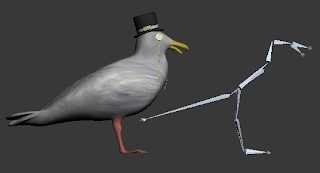Since I haven't done a sizeable blog entry recently, here is a token screenshot of me getting on with some animating.
This shows the fully rigged 'Crabs' character picking up the tophat. A look-at constraint has been used to guide the eyes around throughout the animation including this scene.
All of the techniques I have used in the animation should be covered under previous blog posts. These include but are not limited to;
Keyframe animation of pupils by increasing the sphere's hemisphere, bones in the Seagull, eyes using the look-at constraint and various scene objects e.g. the top hat.
Character Animation Toolkit techniques such as binding 'Crabs' to a dummy helper and giving it a path constraint to follow a line across the scene, making the walking motion.
Basic camera movements.
Just over half the scenes are fully rendered now and placed in a Premiere Pro project file, so I'm confident this will be done with soon, with plenty of time left for tweaking if my other module's workload allows.
Thursday, 29 March 2012
Wednesday, 28 March 2012
Re-rigging Crabs
With the morphers complete for the main character, I needed to re-rig him in the same scene. This also gave me an opportunity to make a better rig.
This time, instead of using envelopes on the skin modifier, I used 'paint weights' instead. This allows individual vertices or elements to be applied to each bone. Since my character was built with separate shapes for each bone this was a good find.
The image below shows how much better the new version is. On the character's right hand side is the new technique which shows almost perfect skinning. The other side is from the envelopes and clearly shows how much it warps the mesh even though the envelopes were carefully sized.
On the skin modifier, I selected 'edit envelopes' and ticked 'select elements'. An appropriate bone was selected, then the element was clicked which lit up all of the required vertices only. I increased 'Abs. Effect' to 1.0 which gave the bone full control over that part of the mesh.
By creating a line and a 'dummy' helper, the crab can follow a path with CAT's pre-made movements. However, I am having problems with this. The body follows fine, but the mesh legs stay rigid to the body while the actual rig's legs are walking properly. Until I get over this problem, I can't work on any scenes that require walking.
Friday, 16 March 2012
Rigging the Seagull
Instead of using the character animation toolkit, it will be easier to just rig the seagull with a simple set of bones. The character isn't in the animation very much and he doesn't have any complex movements.
The bones form the rough shape of the bird.
The bones form the rough shape of the bird.
They are the aligned inside the mesh of the seagull. The model is given the skin modifier, and the bone structure is assigned there. After editing the envelopes, the seagull model can be moved. The legs and beak move fairly well, but there is a bit of deformation when moving the neck around.
The seagull is a minor secondary character in the animation with little to do, so this shouldn't be too much of a problem. The facial animation is going to be centred around the crab character.
Thursday, 8 March 2012
Character Profile 2
This is the character profile for my second character, the bird.
Name: 'Sea Gullington III'
Personality: Mr. Gullington is rich, thrifty, intelligent and a philanthropist.
Appearance: He is a common seagull with not-so-common accessories in his top-hat and monocle.
Occupation: The chairman of a successful chain of hotels.
Affiliations: His loyal employees.
Goal: To leave a large inheritance to his young.
Home: The biggest nest on the southern coast of England.
Allies: All of the rich and elite birds in England.
Enemies: None, but he does have 'competition' in his business rivals.
Likes: Dressing to impress and going fishing.
Dislikes: The owners of his rival hotel chain.
Skills: Making money.
Weakness: Income tax.
Powers & Abilities: He can fly.
Weapons: His powerful connections.
Fate: To be the unwitting victim of a mugging.
Quote: "Never spend your money before you have earned it."
Name: 'Sea Gullington III'
Personality: Mr. Gullington is rich, thrifty, intelligent and a philanthropist.
Appearance: He is a common seagull with not-so-common accessories in his top-hat and monocle.
Occupation: The chairman of a successful chain of hotels.
Affiliations: His loyal employees.
Goal: To leave a large inheritance to his young.
Home: The biggest nest on the southern coast of England.
Allies: All of the rich and elite birds in England.
Enemies: None, but he does have 'competition' in his business rivals.
Likes: Dressing to impress and going fishing.
Dislikes: The owners of his rival hotel chain.
Skills: Making money.
Weakness: Income tax.
Powers & Abilities: He can fly.
Weapons: His powerful connections.
Fate: To be the unwitting victim of a mugging.
Quote: "Never spend your money before you have earned it."
Thursday, 1 March 2012
Using Morpher
Using the facial shapes I found in my research earlier, I can use the morpher modifier to give expression to my main antagonist.

Below are the different faces Crabs can pull. These are just the basic faces, but by combining them, moving limbs, moving eyes, eyelids and dilating pupils, a wider range of emotion can be achieved.
 |
| Dilated pupils, widened eyes and an 'Ooo' expression is how Crabs will look when we sees something he likes and wants. |
 |
| By manipulating the FFD boxes, I can give Crabs an angrier expression. This is combined with the 'Anger' mouth shape. |
 |
| A wince and the 'Yuk' face makes Crabs look disgusted. |
 |
| The 'FVBPM' face is used in dialogue more than expression. This is the shape the mouth makes with those letters. Mostly air being pushed through the front, top teeth. |
 |
| This is the 'Elvis'. I suppose I can make him look confused with this. An unsymmetrical wince helps too. |
 |
| This is Crabs' neutral face. His eyes will probably be a little wider as he looks a bit too dopey like this. |
 |
| This is the 'Smile' mouth shape. |
 |
| This is the 'Frown' mouth shape. |
 |
| Widened eyes and the 'Big Smile' mouth shape make Crabs look even happier. |
 |
| Raised lower eyelids and the 'Big Frown' face make him look upset. |
 |
| The 'Oh' expression and widened eyes make him look surprised. |
The army of crabs will all be hidden except the rigged one.
Subscribe to:
Comments (Atom)